Frequent Questions
How to buy a solo ad
Find a seller
Go to the "find sellers" section then use the filter to define your search or leave it default and it will display most the popular filter.
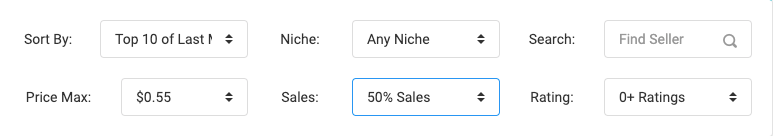
You can now browse which seller matches your preference and click view seller.
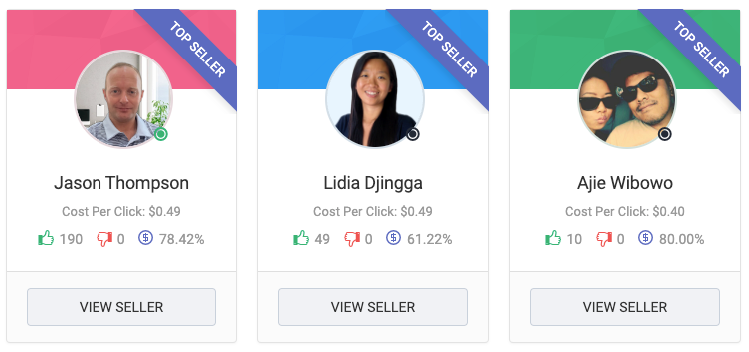
Once you click view seller you can see al the sellers information such as:
- Seller location
- Sales percentage
- Ratings from buyers
- Traffic Geography
- Cost per click
- About the sellers offer
- The sellers FAQ's
To proceed to buy from the seller you can select the following:
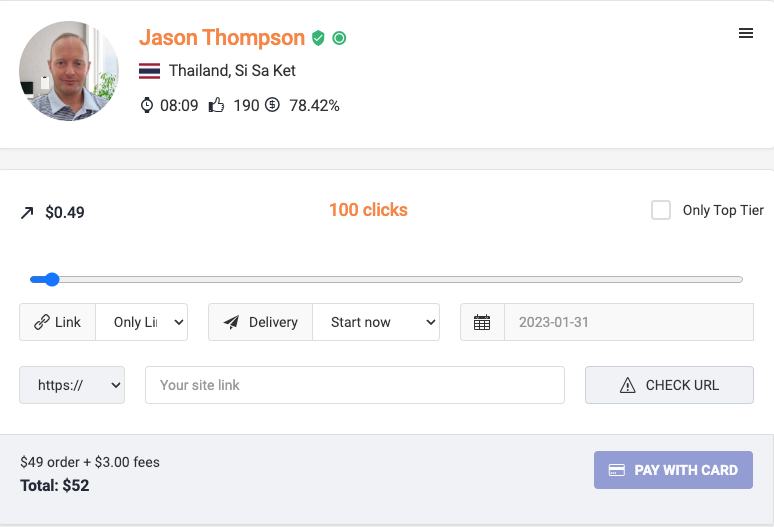
- You can choose to use only link or link with text.
- You can choose when you want the solo ad to start, either start now or start later
- You will need to enter a valid URL then click the "Check URL" button to validate the URL
- Now you can click the "Pay with card" button and proceed to checkout.
Once the payment has been processed you will come to a page like this below:
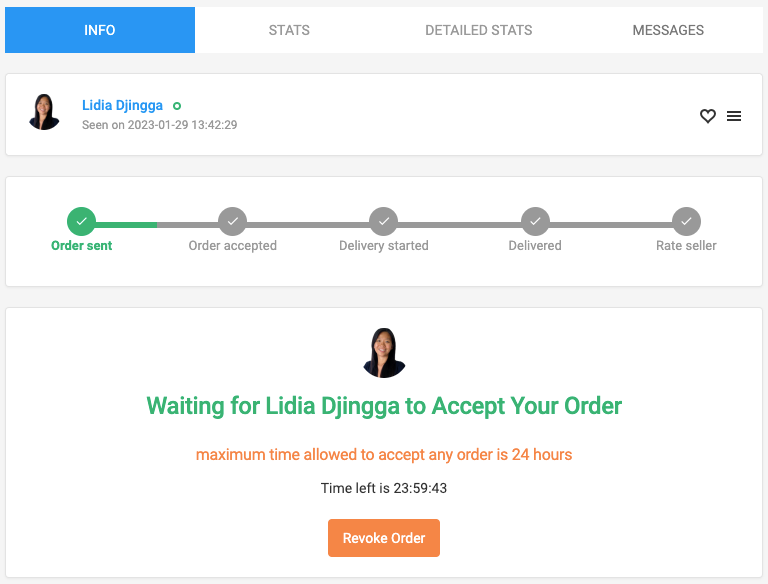
The seller now has 24 hours to accept your order, if the seller fails to accept on time you will be refunded instantly to your Cleeko credit so you can use those funds to purchase from another seller.
You also have a 24 hour window to revoke the order if for any reason you decided you don't want to buy from the seller.
If you revoke the order during the 24 hour window you will be instantly refunded to your cleeko credit.

